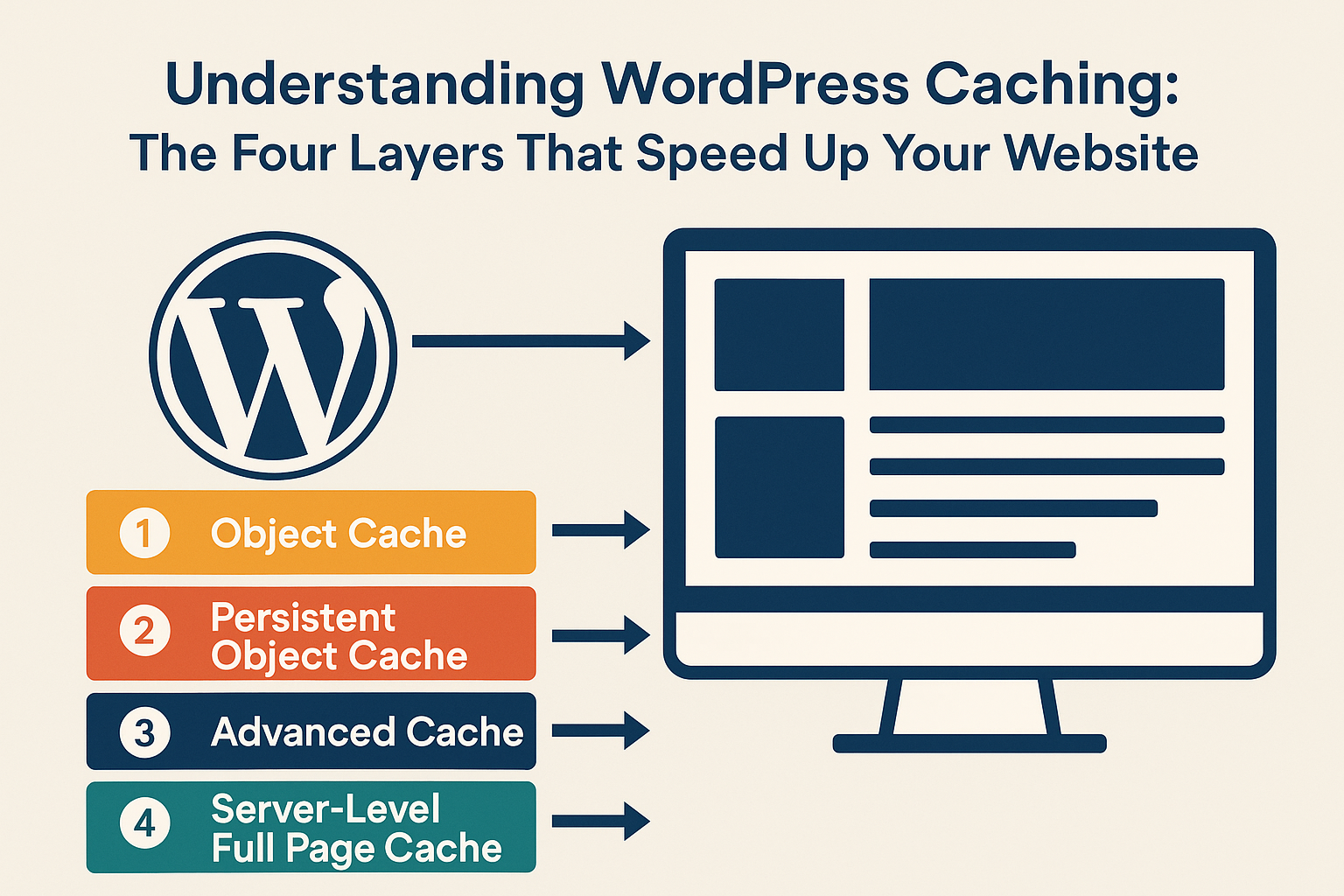
Ever wondered why some WordPress websites load lightning-fast while others crawl along? The answer often lies in caching. WordPress actually uses four different layers of caching to serve content quickly to your visitors, and understanding how they work together can help you make better decisions about your website’s performance.
When someone visits your WordPress site, their request travels through multiple layers before they see your content. Think of it like a well-organized library where the most popular books are kept in different locations for quick access.
The first layer happens right inside WordPress itself. When your site needs to fetch the same piece of data multiple times during a single page load, WordPress stores it temporarily in memory.
Imagine you have a sidebar showing “latest posts” and your main content area also displays recent articles. Without object caching, WordPress would make separate database queries for essentially the same information. With object caching, it fetches the data once and reuses it.
This happens automatically through WordPress’s built-in WP_Object_Cache class. When you call something like get_post() twice in the same request, the second call retrieves the data from memory instead of hitting the database again. However, this cache only lasts for the duration of that single page request.
The second layer takes object caching further by storing data between requests. Instead of keeping information only in temporary memory, persistent object cache uses external storage systems like Redis or Memcached.
Popular plugins like WP Memcached implement this by replacing WordPress’s default object cache with one that connects to these external systems. The beauty of this approach is that data cached on one page request can be used on subsequent requests, even from different visitors.
This layer sits between WordPress and your database, intercepting requests and serving cached data when available. It’s particularly effective for database-heavy operations like complex queries or API calls that don’t change frequently.
Advanced cache works at a higher level, sitting between your web server and PHP processing. This layer can cache entire page responses before WordPress even starts running.
One example is Batcache, which was used on WordPress.com. It captures the complete HTML output generated by PHP and stores it for future requests. When someone visits a page that’s already cached, they get the stored HTML immediately without any PHP processing or database queries.
The advanced cache system is smart about what it caches. It typically only caches GET and HEAD requests (the standard page viewing requests) and skips caching when cookies are present, since those usually indicate personalized content.
WP Super Cache is probably the most well-known implementation of this concept, though it stores cached pages as files on your server instead of in memory.
The final layer operates at your web server level, before requests even reach WordPress. This is handled by your web server software (like Nginx or Apache) and can serve cached pages incredibly fast.
At this level, your server can return cached HTML without starting PHP or connecting to databases at all. This provides the fastest possible response times but requires server-level configuration that many shared hosting providers don’t offer.
These caching layers work in harmony, each handling different aspects of your site’s performance. The object cache reduces database queries within single requests. Persistent object cache shares data between requests. Advanced cache stores complete page responses. Server-level cache delivers pages before WordPress even loads.
Understanding these layers helps you make informed decisions about caching plugins and hosting choices. A busy online store might benefit from all four layers, while a simple blog might only need the first two.
The key insight is that caching isn’t just one thing – it’s a system of complementary techniques working together to deliver fast, responsive websites. Each layer addresses different performance bottlenecks, from database queries to server response times.
When you’re choosing caching solutions for your WordPress site, consider which layers address your specific performance challenges. Sometimes the fastest solution isn’t the most complex one, and understanding these fundamentals helps you pick the right tools for your needs.
No results available
Reset