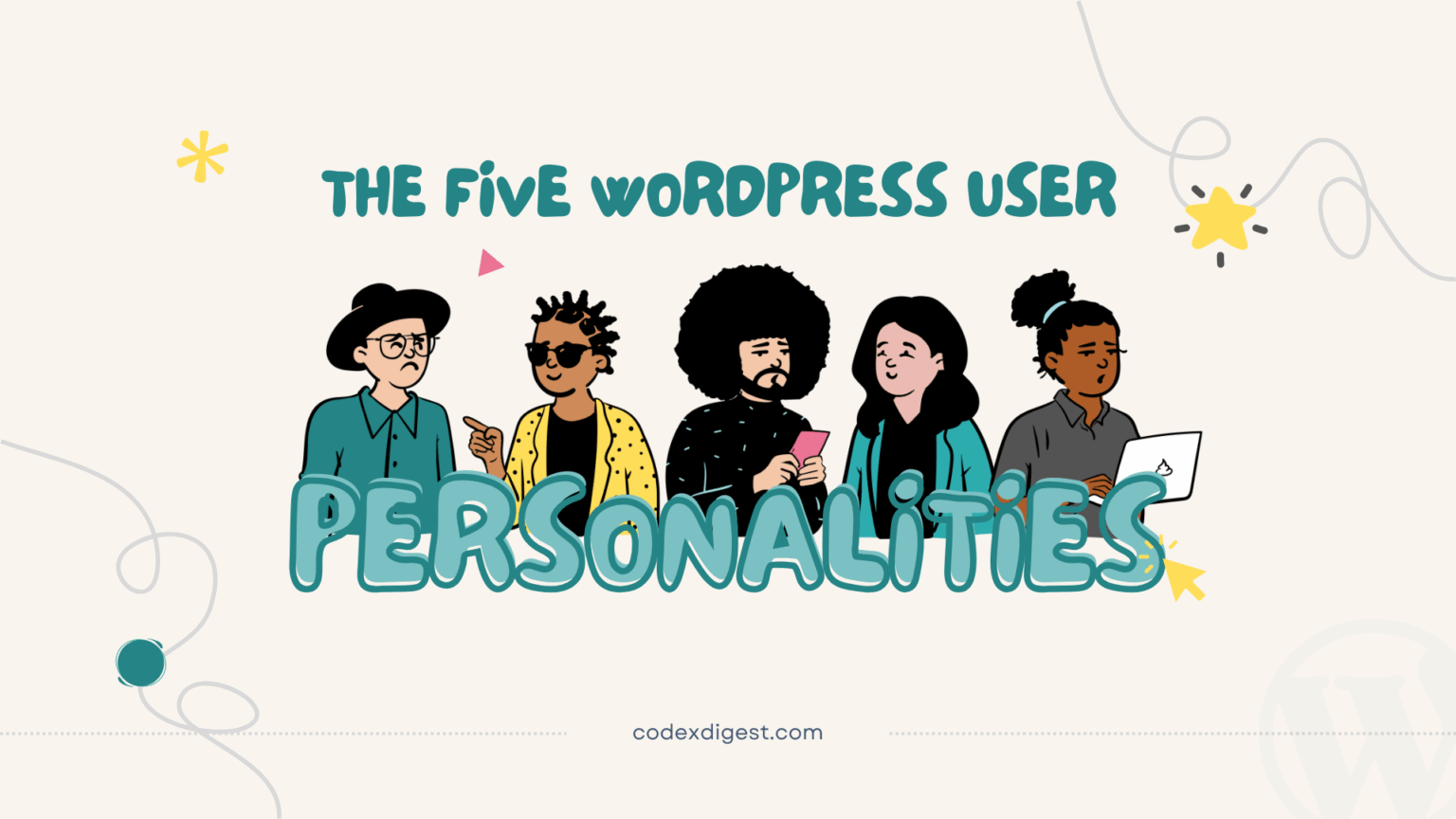
WordPress is more than just a platform; it’s a vast ecosystem filled with a diverse range of users. It attracts a unique mix of personalities and skill levels.
But if you’ve been part of the WordPress world long enough, you start noticing patterns.
You meet the same types of users repeatedly, each with their own habits, strengths, and, let’s be honest, quirks.
In this article, we’ll break down the five most common types of WordPress users you’ll encounter. Whether you’re running a blog, managing client sites, or optimizing performance, you’ll likely recognize yourself or someone you know, on this list.
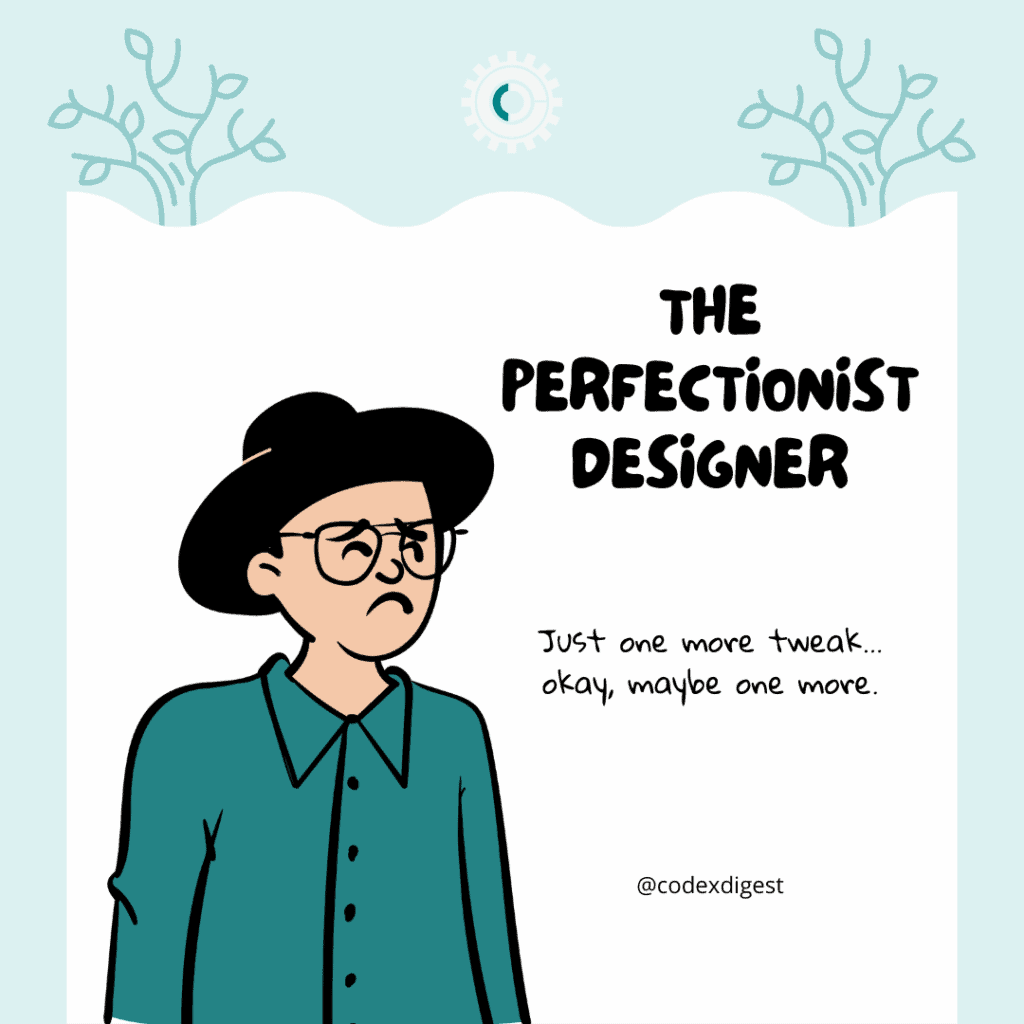
You know them—or maybe you are one of them.
The one who spends hours nudging a button 2 pixels to the left… then back to the right. The one who can’t possibly launch a site because the font size is off by a single point.
For the Perfectionist Designer, WordPress is a blank canvas for digital artistry. Every margin, font, and color must align flawlessly.
Switching themes five times before publishing? Just part of the process.
The media library? A meticulously curated masterpiece.
But here’s the catch: while pixel-perfection is an art, it can also be a trap. Studies show that a one-second delay in page load time can slash conversions by 7%, and too many design tweaks can slow your site to a crawl.
If this sounds like you, try to set a launch deadline. Give yourself a hard stop before the pursuit of perfection delays progress. And when design tweaks are inevitable? Tools like Elementor or GeneratePress can help you create stunning layouts without sacrificing speed.
Because sometimes, done is better than perfect. 🚀
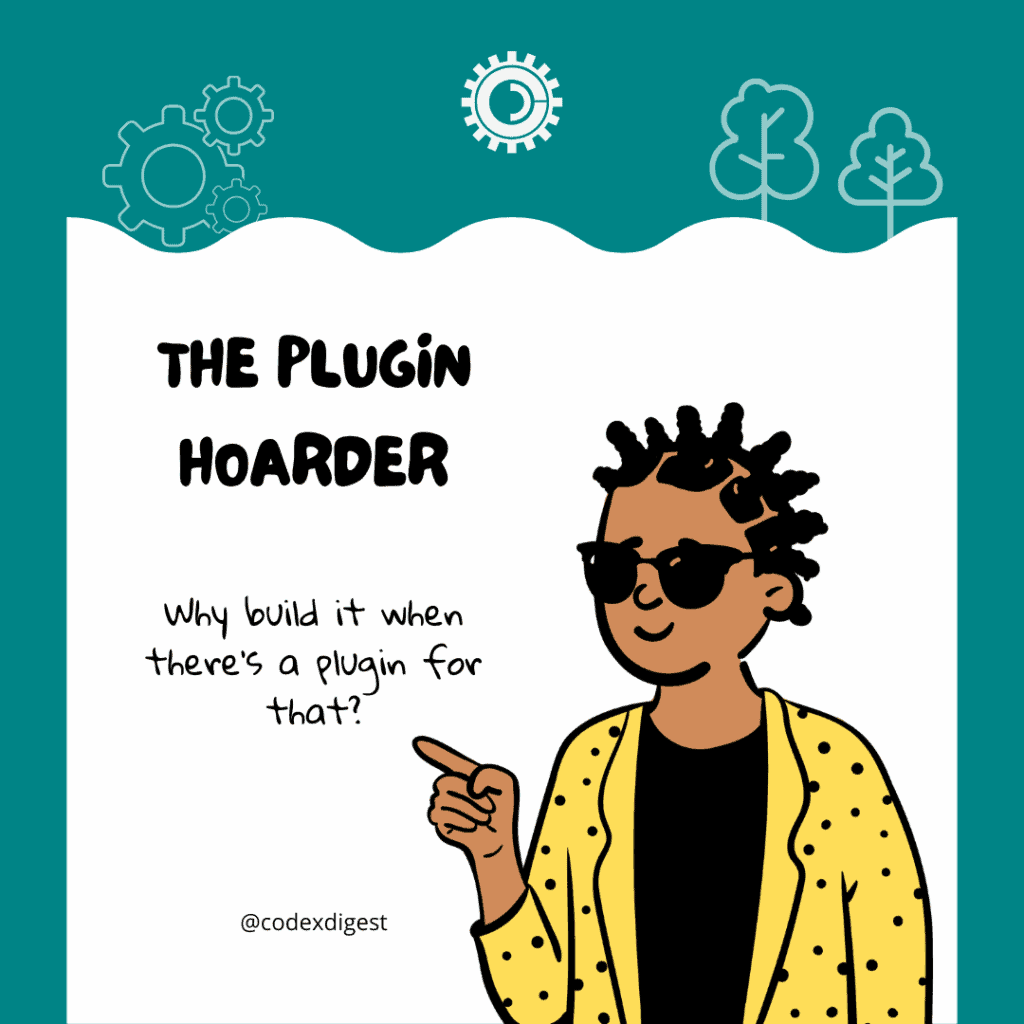
“There’s got to be a plugin for that!”
If WordPress had a theme song, this would be the Plugin Hoarder’s anthem.
Need better SEO? Install a plugin. Extra security? Another plugin. Want animated snowflakes in December? Oh, there’s definitely a plugin for that.
For the Plugin Hoarder, WordPress is a treasure trove of endless possibilities. They navigate the plugin repository like an explorer charting unknown territories, always on the hunt for the next great feature. But along the way, they often lose track of just how many tools they’ve collected.
And then, the dreaded realization: Why is my site so slow?
Too many plugins can clutter a website, slow down performance, and even open up security vulnerabilities. Plus, let’s be honest: half of them haven’t been updated in months, just sitting there like digital cobwebs.
If this sounds like you, here’s a better approach: quality over quantity.
Stick to essential, well-coded plugins, and regularly audit your site to remove anything unnecessary. Tools like Query Monitor can help you spot resource-heavy plugins before they drag your site down.
Because sometimes, less really is more. 🚀
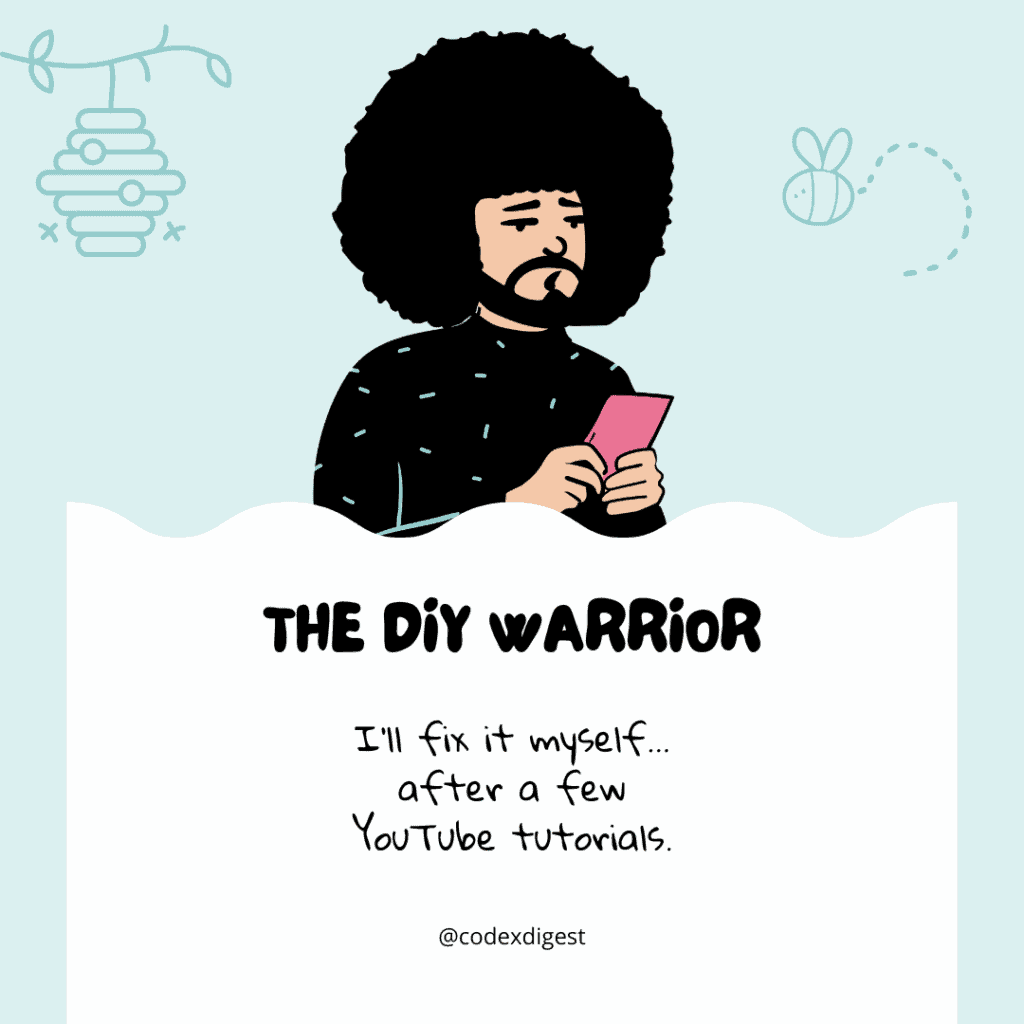
“I can do it. I’ll fix it.”
No challenge is too big, no issue too complicated. The DIY Warrior embraces WordPress with a bring-it-on attitude, fueled by endless Google searches and an iron will to figure things out.
Whether it’s tweaking CSS, troubleshooting a broken plugin, or setting up their own hosting, they’d rather spend hours learning than pay someone else to do it. Their browser history? A mix of support forums, YouTube tutorials, and Stack Overflow threads.
Strengths:
✅ Resourceful and self-sufficient
✅ Willing to experiment and problem-solve
✅ Can build and maintain a site on a tight budget
But here’s the flip side: sometimes, that I’ll fix it myself mindset leads to hours spent debugging a minor issue—only to realize the answer was a simple setting change. And let’s not talk about those moments when a small tweak accidentally takes down the entire site.
If this sounds like you, here’s your best move: Know when to DIY and when to call in reinforcements. Platforms like WPBeginner and CodexDigest can save you hours of frustration with expert advice.
And before experimenting? Back up everything. Because even the best DIYers need a safety net.
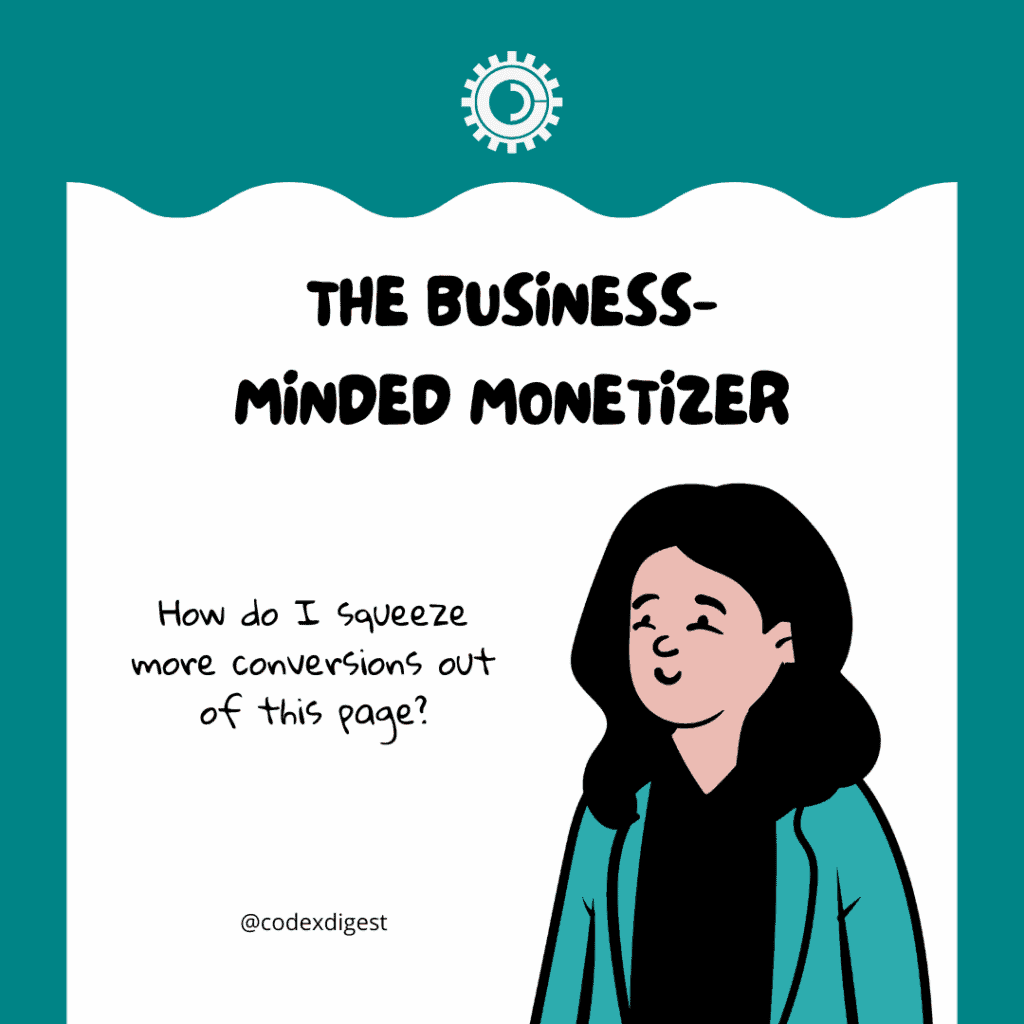
“How do I optimize this for sales?”
For the Business-Minded Monetizer, WordPress is a money-making machine. Every blog post, product page, and call-to-action is carefully crafted to convert. They track analytics like a stock market trader, run A/B tests with the precision of a scientist, and know exactly how to turn visitors into buyers.
Affiliate links? Check.
Email funnels? Running on autopilot.
Retargeting ads? Already in motion.
Their website is a well-oiled revenue engine, fine-tuned for maximum efficiency.
But sometimes, the numbers take over. The drive for monetization can push user experience to the backseat—ads cluttering the page, pop-ups overwhelming visitors, and content created more for algorithms than actual humans.
And let’s not forget the risk of relying too much on platforms like Google and Facebook Ads, where one algorithm change can send everything into a tailspin.
The key? Balance. Monetization works best when paired with trust. Prioritize valuable content, keep the user experience smooth, and build relationships, not just conversion rates. Tools like Rank Math for SEO and WooCommerce for eCommerce can help streamline your strategy while keeping visitors engaged.
Because at the end of the day, a loyal audience is the real currency. 💰
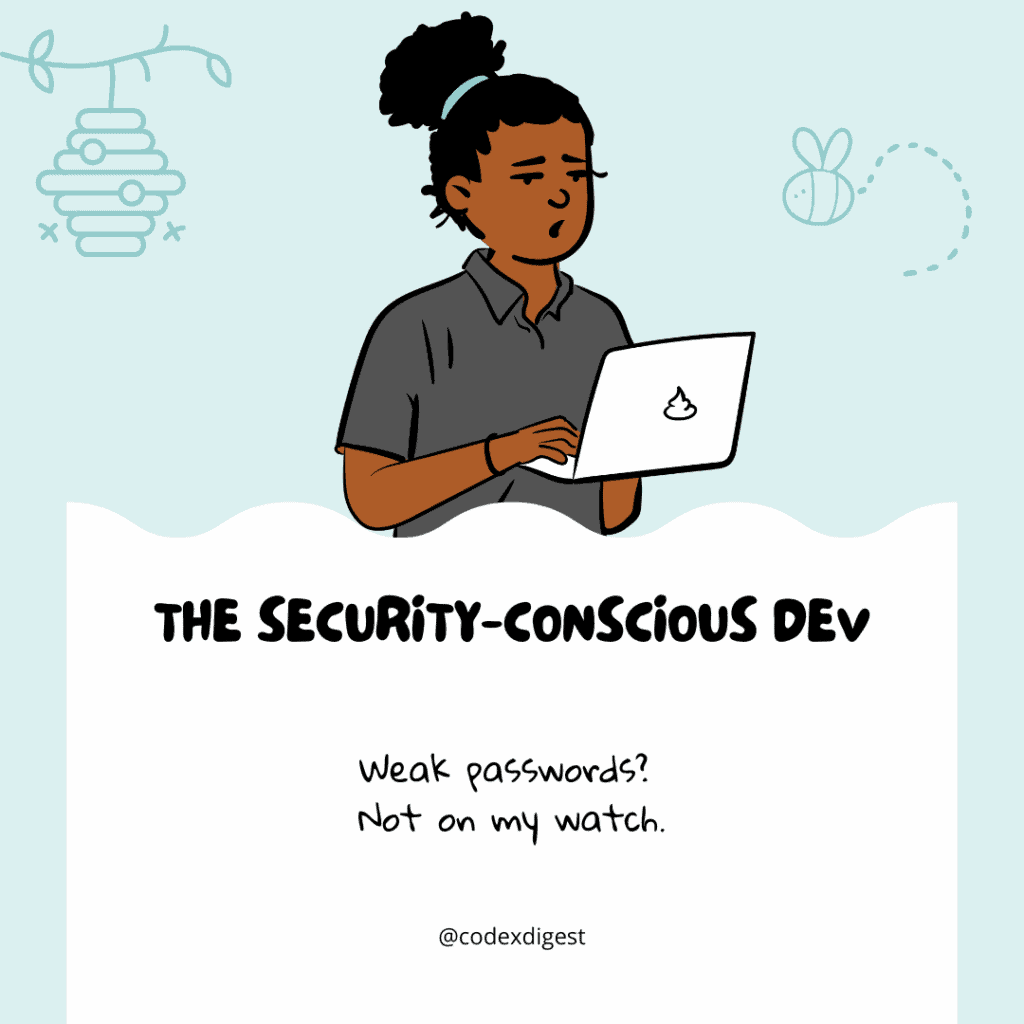
“Did you check the error logs?”
WordPress is about stability, security, and speed for the Security-Conscious Developer. They treat their website like a high-security vault, constantly monitoring logs, scanning for vulnerabilities, and ensuring every plugin is up to date.
Weak passwords? Unacceptable. Unpatched plugins? A disaster waiting to happen. Backups? Scheduled and automated like clockwork. Their ideal website is lean, fast, and locked down tighter than Fort Knox.
But with great technical skill comes… impatience for non-technical users.
Explaining security best practices to the average site owner can feel like a lost cause. Sometimes, their obsession with backend performance means user experience takes a backseat. After all, who cares about fonts when there are error logs to check?
So, balance security with usability. While locking everything down is essential, an overcomplicated site can frustrate users. Managed hosting solutions like Kinsta or WP Engine can handle security and performance optimizations, freeing up time for what matters—building a site that’s not just secure but actually usable.
Because a fast, secure website is great—but a website people enjoy using is even better. 🔒🚀
After reading through these five personalities, where do you see yourself?
Are you the Perfectionist Designer fine-tuning every detail?
The Plugin Hoarder searching for the next great tool?
Maybe you’re the DIY Warrior tackling every challenge solo, the Business-Minded Monetizer optimizing for conversions, or the Security-Conscious Developer locking everything down.
No matter which type (or mix) you resonate with, one thing is certain: WordPress works best when it’s built with the right balance of creativity, functionality, and performance.
That’s where CodexDigest comes in. Whether you need help optimizing site speed, selecting essential plugins, improving SEO, securing your website, or streamlining monetization strategies, we provide the insights, tools, and guidance to make WordPress work for you.
Curious about how to level up your site? Explore our latest WordPress guides, deals on top plugins, and expert tips at CodexDigest. Because no matter your WordPress personality, the right resources can take your site to the next level.
No results available