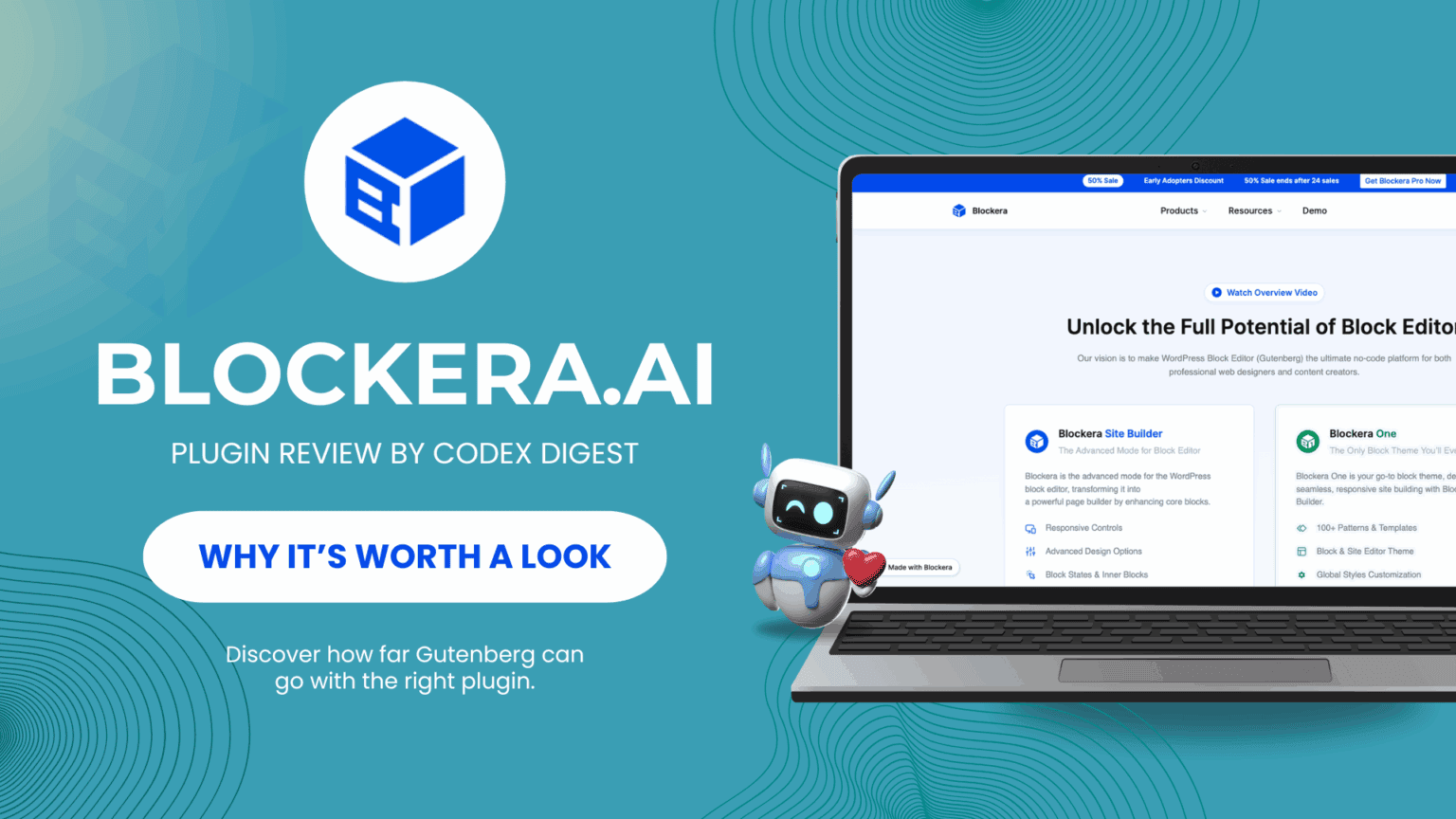
Most WordPress users fall into one of two camps: They either stick with Gutenberg because it’s simple, or abandon it for third-party builders because it feels too limited.
But here’s the truth: Gutenberg isn’t underpowered. It’s just under-supported. Without extra tools, you’re stuck with basic layouts, clunky responsiveness, and a lot of workarounds.
That’s where Blockera comes in.
It doesn’t replace the block editor. It transforms it from a minimal page builder into a responsive design tool with flex layouts, hover states, and advanced controls baked right in.
This blog will show you how.
We’ve tested Blockera ourselves and studied how it works under the hood. It’s lightweight, fast, and shockingly flexible, perfect for users who want pro-grade control without bloated page builders.
You’ll learn what Blockera is, how it works, what features it unlocks, and why it’s worth adding to your WordPress setup. Let’s get into it.
Blockera is a plugin that upgrades the default WordPress block editor. It doesn’t add flashy custom blocks. Instead, it enhances the core blocks you already use.
Think of it as developer-grade controls for non-developers.
And it’s not just about styling. It gives you responsive settings, grid/flex layouts, hover interactions, and WooCommerce compatibility without touching a line of code.
It feels like using a premium site builder. Only you’re still in Gutenberg.
Most design plugins either:
Blockera skips all that.
It enhances what’s already there and lets you design smarter, not heavier.
You can:
And all this happens inside the editor you’re already familiar with. No learning curve. No clunky interfaces. No lock-in.
Here’s where Blockera stands out: practical control over real layout needs.
Need to change spacing on mobile only? You can. Blockera adds a device switcher so you can tweak each layout breakpoint without code or extra plugins.
You can structure rows and columns with full layout control. Align, justify, wrap, everything you’d normally need CSS for is now visual.
Want to change the background color or text size on hover? Blockera adds block “states” (hover, focus, active), so you can add simple UI animations and interactivity.
Manage nested blocks from the parent block. Great for headers, cards, or custom sections.
You can apply the same advanced styles and responsiveness to your Woo blocks, which is rare in Gutenberg plugins.
Plugins that try to mimic page builders usually tank your speed. Blockera’s different. It only loads styles when needed. If you don’t use a feature, it doesn’t add anything to the frontend.
That means your site stays fast, without compromising on flexibility.
Blockera doesn’t add any new blocks. It just unlocks the full potential of the ones WordPress already has.
Now that’s smart.
Blockera is actively developed and has a packed roadmap. Features in progress include:
If you’re looking for a Gutenberg-first future, Blockera’s already a few steps ahead.
If you’ve ever wished Gutenberg could do more, without needing Elementor or Divi, Blockera is your answer.
It’s fast, native, and gives you everything you need to design with confidence.
Whether you’re building landing pages, WooCommerce stores, or content-heavy blogs, this plugin makes the block editor feel like a pro tool, without leaving WordPress behind.
Ready to try it?
Get the plugin now and see what your site can really do.Want to discover more WordPress tools like this? Browse our plugin picks on CodexDigest.
No results available
Reset