
Email marketing is essential for businesses, but many WordPress users struggle to find a solution that integrates seamlessly with their site.
Mail Mint is built for business owners, marketers, and anyone who needs an easy way to manage email marketing and automation directly within WordPress.
It eliminates the need for third-party email marketing services by giving you full control of your email automation inside your website.
Its user-friendly interface allows even beginners to set up automated email sequences without technical expertise.
It works perfectly with WP Funnels and WooCommerce, making it an excellent choice for businesses focused on sales-driven email strategies.

Mail Mint offers a complete email automation system to engage leads and convert customers.
Its email automation feature allows you to create workflows that trigger emails based on user actions, such as sign-ups, purchases, or abandoned carts.
The audience segmentation tool lets you categorize contacts based on behavior, ensuring you send relevant content to the right people.
With a drag-and-drop email builder, you can design professional-looking emails without any coding experience.
It also includes lead management, allowing you to store and organize contact details just like a CRM.
If you’re using WP Funnels or WooCommerce, Mail Mint enhances your marketing by integrating directly with these platforms to create seamless email campaigns.
For those looking for flexible email-sending options, Mail Mint supports SMTP configurations, allowing you to connect with custom email servers for better deliverability.
Installing Mail Mint is straightforward and only takes a few minutes.
Step 1: Go to your WordPress dashboard and navigate to Plugins > Add New.
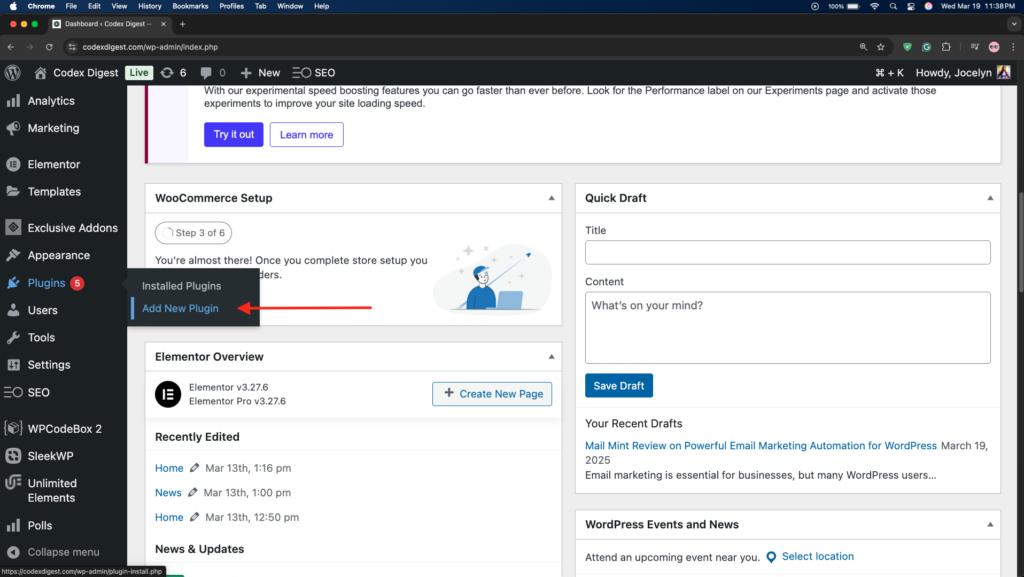
Step 2: Search for Mail Mint, then click Install Now and Activate once the installation is complete.
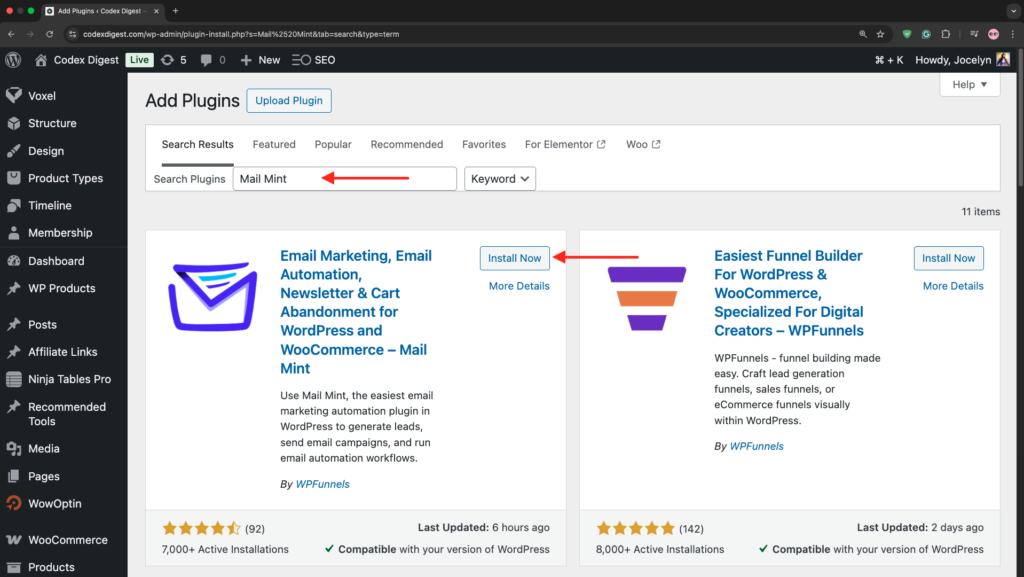
Step 3: Open the Mail Mint settings and configure your email-sending options, including SMTP settings if needed.
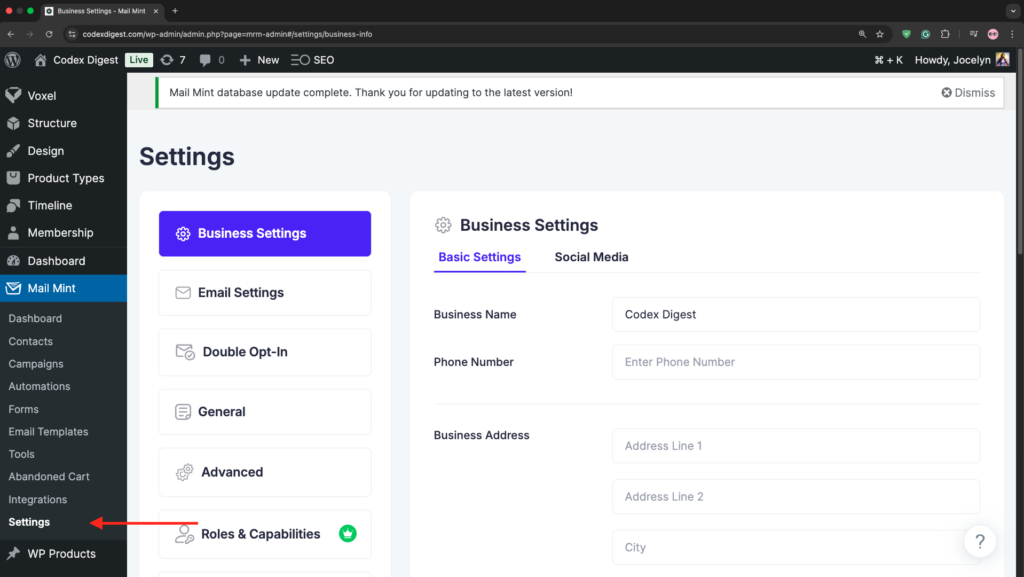
Step 4: Import or create a contact list and set up your first email campaign.
Step 5: Explore automation workflows to start engaging your audience efficiently.
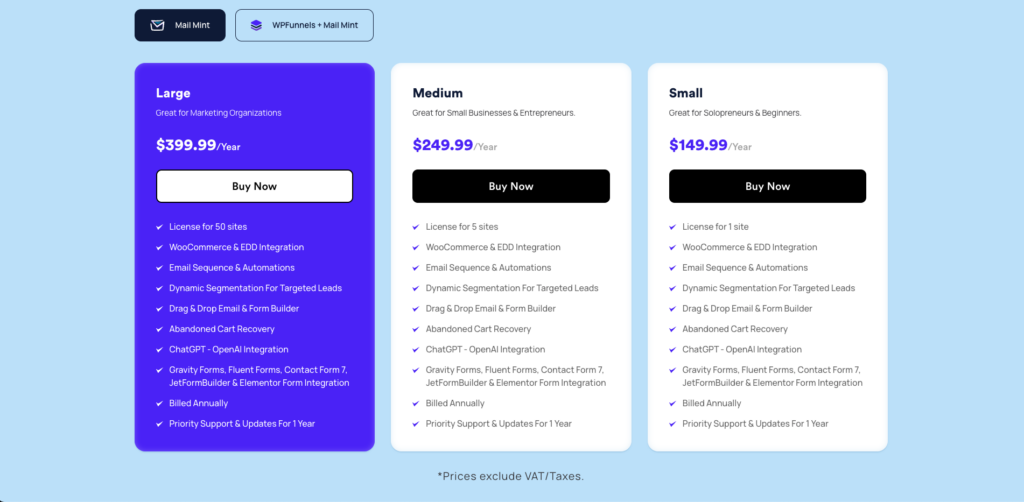
Mail Mint offers both free and premium versions, catering to different business needs.
The free version includes basic email marketing features, making it ideal for startups and small businesses.
Upgrading to the Pro version unlocks advanced automation, deeper segmentation, and additional integrations.
If you need more customization, the Pro plan is a great option for scaling businesses.
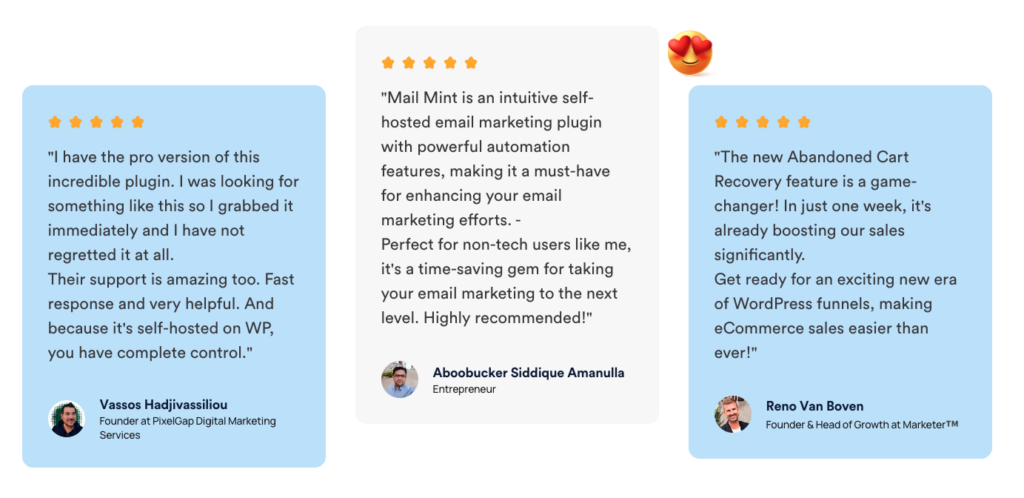
For WordPress users looking for a native email marketing solution, Mail Mint provides an efficient way to automate campaigns, manage leads, and increase conversions.
With its straightforward setup, deep integrations, and flexible pricing, it’s a strong choice for businesses that want to streamline their email marketing efforts within WordPress.
No results available